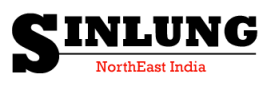Google+, the latest Google-developed service to break into the social networking scene, seems to be a hit.
Though initial reviews of Google+ were mixed, its user base is growing at a staggering rate. According to Google CEO Larry Page (himself a Google+ user), the service has already passed the 10-million member mark, and those users share over a billion pieces of content per day.
Already, there are a number of Google+ users who are taking advantage of all the robust platform has to offer. To help new Google Plusers get started, we've compiled a list of 35 active users you should be following as the service gets off the ground. By adding these social personalities to your Google Plus Circles, you'll be able to enjoy a constant stream of quality content.
TECH: Marissa Mayer

Marissa Mayer is a senior executive at Google. She has been very active on Google+, sharing photos of her new Chihuly glass art installation.
Follow +Marissa Mayer
COMEDY: Ben Huh

Ben Huh is the CEO and founder of Cheezburger, the company behind I Can Has Cheezburger and FAIL Blog. He's a "watchman who watches the Internets", searching for funny clips.
Follow +Ben Huh
TECH: Kevin Rose

Kevin Rose is the founder of social content aggregator Digg. He is an active angel investor in the tech community.
Follow +Kevin Rose
CELEBRITY: Ashton Kutcher

Ashton Kutcher might be best known as an actor, but he's also a significant investor in over a dozen tech startups.
Follow +Ashton Kutcher
TECH: Tom Anderson

Tom Anderson is known as the guy who founded Myspace. Now happily "retired", he has reappeared in the tech scene as a respected voice on Google+.
Follow +Tom Anderson
MEDIA: Anthony De Rosa

Anthony De Rosa is the social media editor at Reuters. He discusses breaking news, media and technology.
Follow +Anthony De Rosa
TECH: Jeff Jarvis

Jeff Jarvis is an editor and publisher of the NY Daily News, journalism professor and tech blogger.
Follow +Jeff Jarvis
ARTS: Juergen Hoebarth

Juergen Hoebarth is the world's first self-proclaimed "G+ pop artist". He finds inspiration from social network design schemes and logos.
Follow +Juergen Hoebarth
SPORTS/TECH: Mark Cuban

Mark Cuban is a successful Internet entrepreneur. He is also the "keeper of the Larry O'Brien Trophy" -- since his pro basketball team, the Dallas Mavericks, won the NBA Championship in 2011.
Follow +Mark Cuban
TECH: Natalie Villalobos

Natalie Villalobos is a community manager for the Google+ project. She is a good person to follow if you want all the latest news about Google+, as well as helpful tips for getting started on the social network.
Follow +Natalie Villalobos
CELEBRITY: Alyssa Milano

Alyssa Milano is one of the first hollywood celebrities to become active on Google+. According to one of her posts, she's also teaching her mom how to use the service.
Follow +Alyssa Milano
COMEDY: Kassem G.

Best know for his YouTube channel, Kassem G. is a comedian who started out doing stand-up in the local L.A. comedy scene. He uses Google+ to share links and talk with his fans.
Follow +Kassem G.
ARTS: Trey Ratcliff

Trey Ratcliff is a photographer and avid traveler. The awe-inspiring photos he shares on Google+ are reason enough to follow him.
Follow +Trey Ratcliff
POLITICS/COMEDY: Baratunde Thurston

Baratunde Thurston is co-founder of the black political blog, Jack and Jill Politics, and serves as Director of Digital for The Onion. According to Thurston's Google+ profile, President Barack Obama once called Thurston "someone I need to know".
Follow +Baratunde Thurston
MEDIA: Dan Patterson

Dan Patterson is the digital platform manager for ABC News Radio. He posts interesting news bits, photos and charts on Google+ throughout the day.
Follow +Dan Patterson
ECH: Bill Gross

Bill Gross is founder and CEO of technology incubator, Idealab. He uses Google+ to share insightful commentary on technology-driven innovation.
Follow +Bill Gross
TECH: Denise Howell

Denise Howell is host of This Week in Law and writes a column for The American Lawyer. She discusses Internet privacy and law on her Google+ profile.
Follow +Denise Howell
MEDIA: Zach Seward

Zach Seward is a social media editor for The Wall Street Journal. He posts an eclectic mix of content that any media buff will find interesting.
Follow +Zach Seward
BUSINESS: James Altucher

James Altucher is a hedge fund manager and avid writer. His posts are intelligent, witty, and contain a unique perspective on the world of investing.
Follow +James Altucher
TECH: Guy Kawasaki

Guy Kawasaki is known as an early adopter of social media, and his use of Google+ appears no different. You will find plenty of interesting tech snippets posted to his profile throughout the day.
Follow +Guy Kawasaki
CULTURE/TECH: Scott Beale

Scott Beale is the founder of Laughing Squid, a domain for art, culture and technology. You'll find an array of strangely interesting resources on his Google+ profile.
Follow +Scott Beale
POLITICS: Newt Gingrich

Newt Gingrich is the first presidential candidate to join Google+.
Follow +Newt Gingrich
TECH: Kelly Ellis

Kelly Ellis is a software engineer at Google. As one of the engineers responsible for Google+, Ellis frequently posts product updates.
Follow +Kelly Ellis
BUSINESS: Richard Branson

Richard Branson, one of the world's best-known entrepreneurs, seems to have taken a liking to the new social network.
Follow +Richard Branson
ECH: Robert Scoble

Robert Scoble, who blogs at Scobleizer.com is followed by many in the tech industry because of his close ties with Silicon Valley glitterati.
Follow +Robert Scoble
MEDIA: Mark Glaser

Mark Glaser is the executive editor of PBS MediaShift. He often discusses new media journalism on his Google+ profile.
Follow +Mark Glaser
BUSINESS: Chris Brogan

Chris Brogan is a small business consultant, professional speaker and New York Times bestselling author.
Follow +Chris Brogan
MEDIA: Nicholas Kristof

Nicholas Kristof is a two-time Pulitzer Prize winner, and Columnist for The New York Times. He calls himself "a print dinosaur, trying to evolve into a new media maven".
Follow +Nicholas Kristof
COMEDY: Daniel Tosh

Daniel Tosh is an American stand-up comedian and host of the Comedy Central television show, Tosh.0.
Follow +Daniel Tosh
CULTURE: Jillian York

Jillian York is the director or International Freedom of Expression at the Electronic Frontier Foundation. She is also a columnist for Al Jazeera English.
Follow +Jillian York
MEDIA: Andy Carvin

Andy Carvin is a senior strategist at NPR and online community organizer. He is a high-quality poster, sharing an abundance of fascinating content.
Follow +Andy Carvin
ARTS: Thomas Hawk

Thomas Hawk is a photographer and blogger from Oakland, California. He posts breathtaking images on his profile, with the goal of "making your G+ experience more beautiful one photograph at a time".
Follow +Thomas Hawk
CULTURE: Kim Sherrell

Kim Sherrell is a producer at Intertheory and founder at ArtwalkTV. She's a great resource if you enjoy film and culture.
Follow +Kim Sherrel
 1. Nimbuzz: If you don’t have a smartphone, there’s no need to feel left out.
1. Nimbuzz: If you don’t have a smartphone, there’s no need to feel left out.